Editing Reports
In order to edit a report you have to make sure the 'Edit report' box is checked. This will give you a list of widgets that you can choose to put on the report.
When pressing on a title, the settings page of the corresponding widget will open. Activating a widget will place it on the report.
And that's it. This is very similar to creating dashboards. For more information about widgets, use the button below.
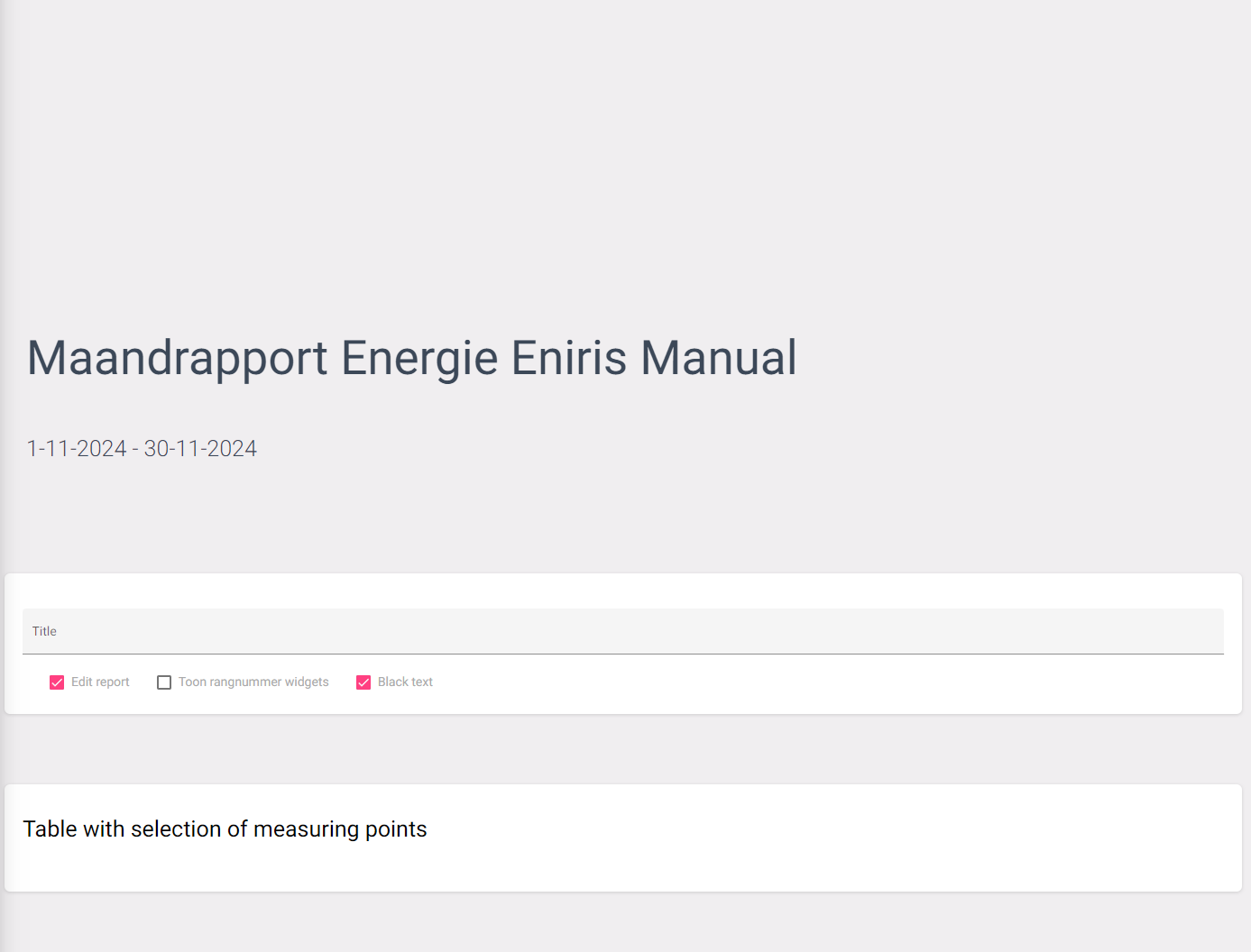
Widget
(Widgets)